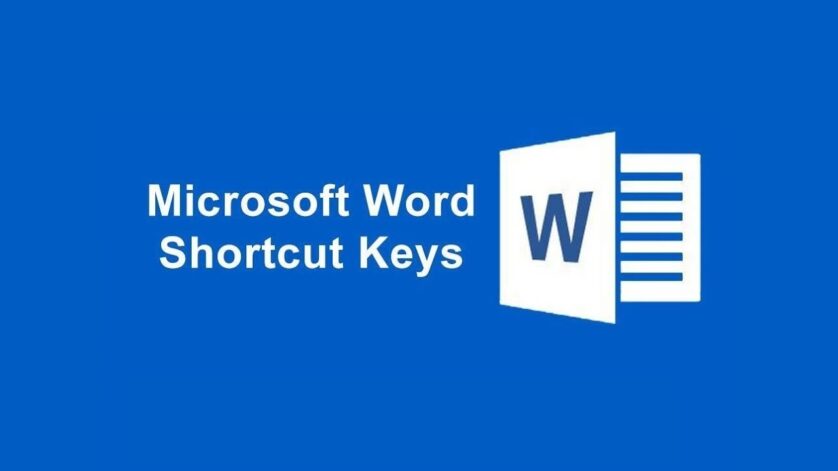Skip to content (Press Enter)
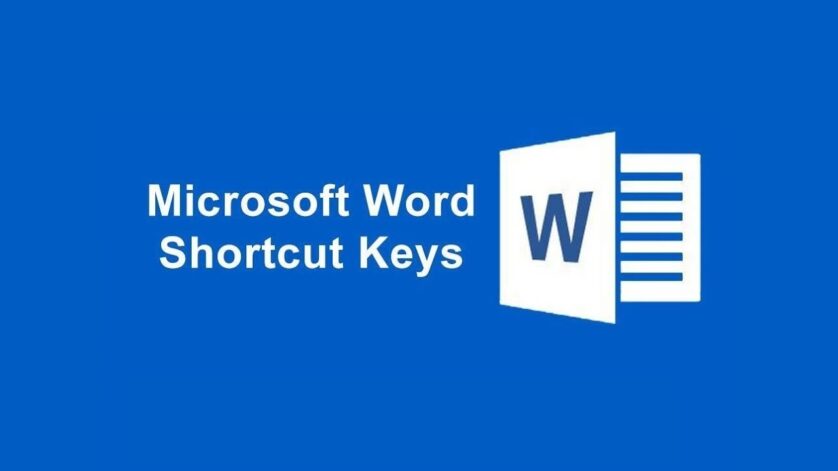
1. Navigation and Selection:
- Ctrl + ←/→: Move the cursor to the beginning or end of a word.
- Ctrl + ↑/↓: Move the cursor to the beginning or end of a paragraph.
- Shift + ←/→: Select text one character at a time.
- Shift + ↑/↓: Select text one line at a time.
- Ctrl + Shift + ←/→: Select text one word at a time.
2. Editing:
- Ctrl + C: Copy selected text.
- Ctrl + X: Cut selected text.
- Ctrl + V: Paste copied or cut text.
- Ctrl + Z: Undo the last action.
- Ctrl + Y: Redo the last undone action.
- Ctrl + A: Select the entire document.
3. Formatting:
- Ctrl + B: Bold selected text.
- Ctrl + I: Italicize selected text.
- Ctrl + U: Underline selected text.
- Ctrl + ] or [: Increase or decrease font size.
- Ctrl + Shift + > or <: Increase or decrease font size in larger increments.
4. Paragraph Formatting:
- Ctrl + E: Center-align selected text or paragraph.
- Ctrl + L: Left-align selected text or paragraph.
- Ctrl + R: Right-align selected text or paragraph.
- Ctrl + J: Justify selected text or paragraph.
5. Lists and Indents:
- Ctrl + Shift + L: Toggle bullets or numbering.
- Ctrl + M: Indent the paragraph.
- Ctrl + Shift + M: Remove the paragraph indent.
6. Navigation in Document:
- Ctrl + F: Open the Find dialog box.
- Ctrl + H: Open the Replace dialog box.
- Ctrl + G: Go to a specific page, section, or line.
- Ctrl + Page Up/Page Down: Move to the previous or next page.
7. Headers and Footers:
- Alt + Shift + P: Insert a page number.
- Alt + Shift + D: Insert the current date.
- Alt + Shift + T: Insert the current time.
8. Reviewing and Proofing:
- F7: Run a spelling and grammar check.
- Ctrl + Alt + M: Insert a comment.
9. Views:
- Alt + W, L: Switch to Layout view.
- Alt + W, N: Switch to Print Layout view.
- Alt + W, T: Switch to Draft view.