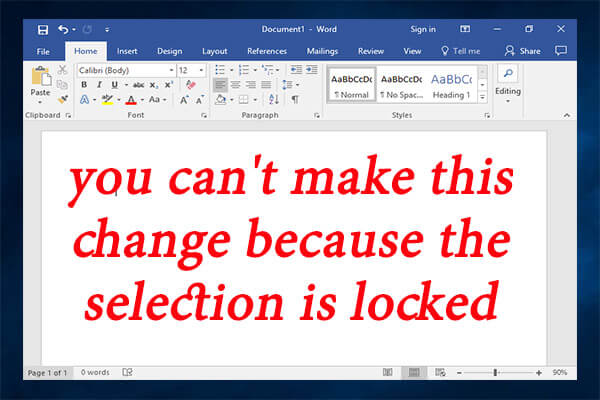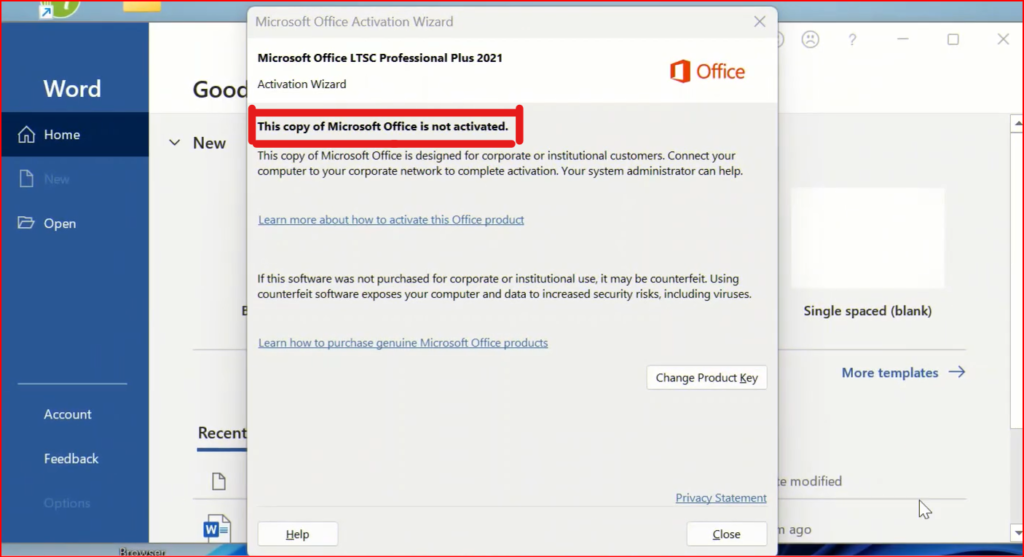
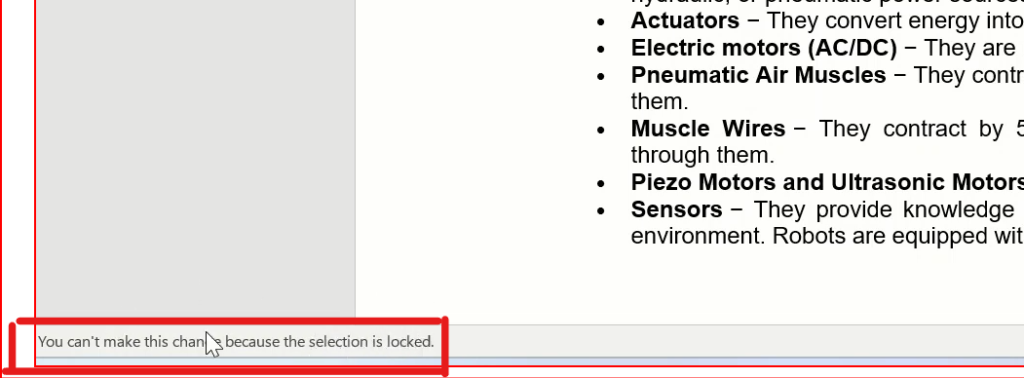
This is common problem in microsoft word when we try to tipe in microsoft office “You can’t make this change because the selection is locked” Alert message display to the bottom left side which means office need activation.
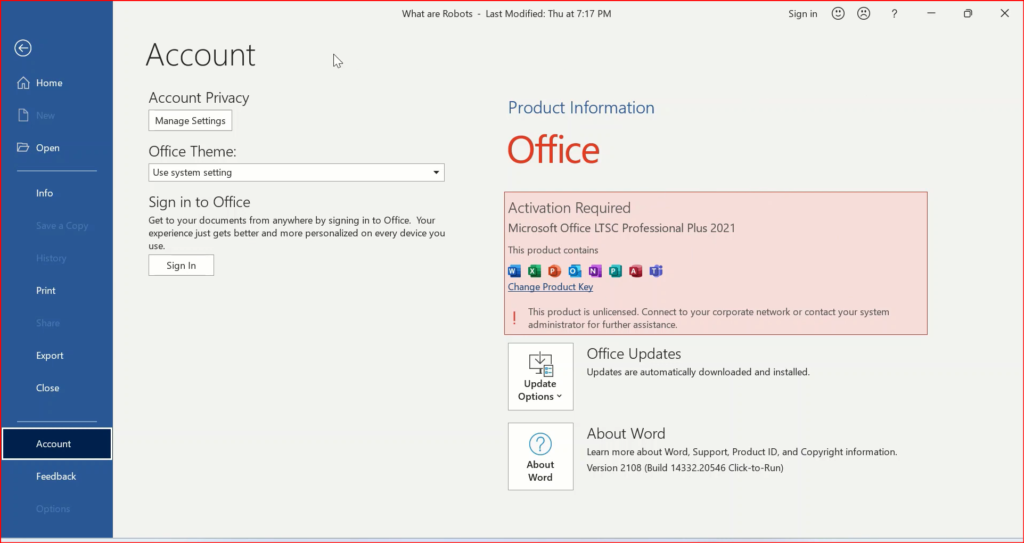
there is easy method to fix this problem without any software.
Step 1
Close any office open like word, powerpoint…
Open file explorar and open Local disk C drive
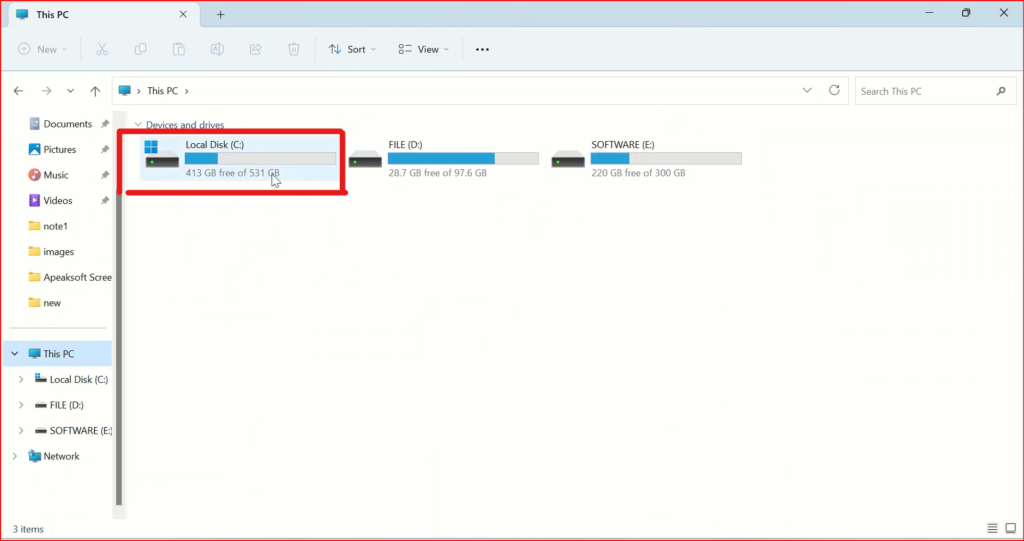
Step 2
from local disk c drive open Program Files
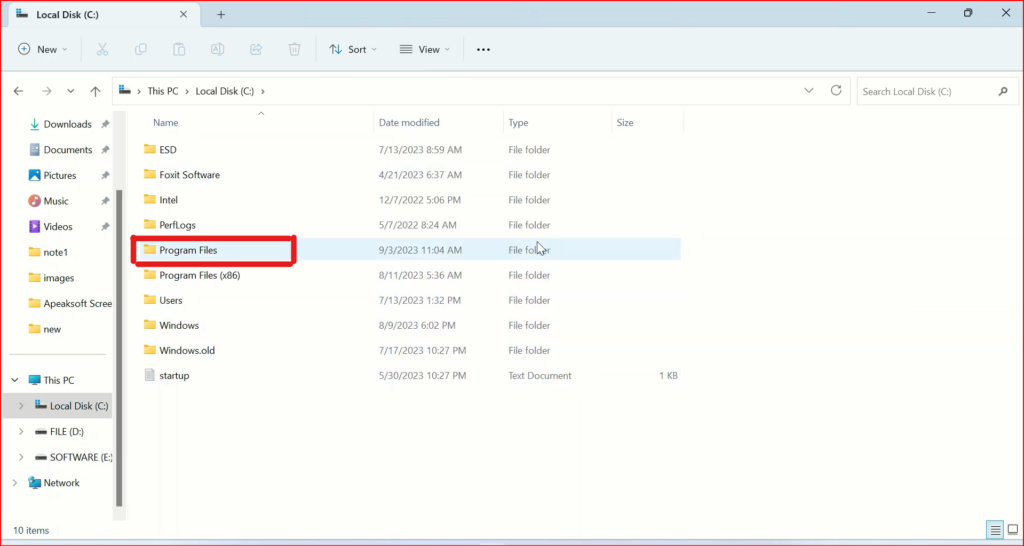
Step 3
from Program Files Choose Microsoft office

Step 4
From Microsoft Office Choose Office16
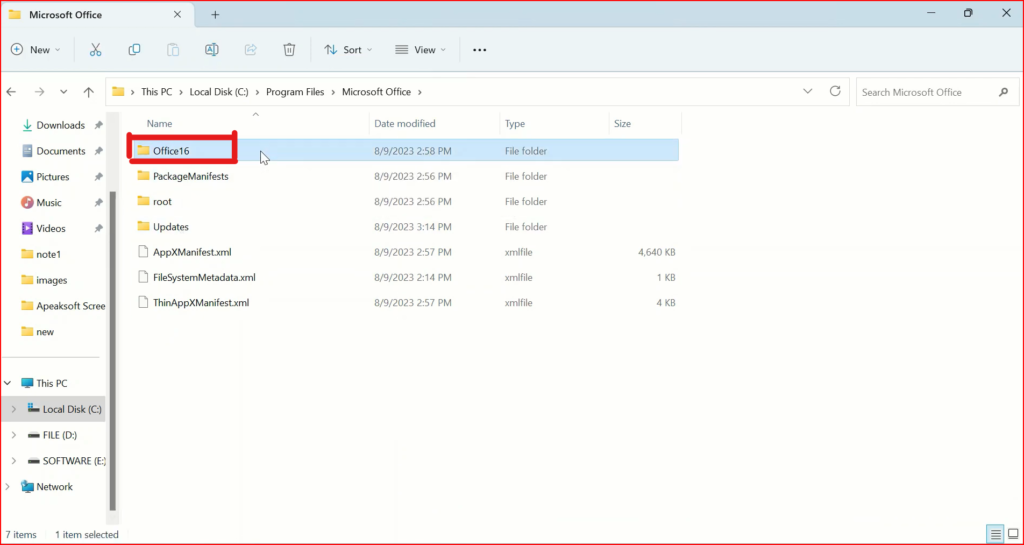
Step 5
from Office16 folder Right click on OSPPREARM.EXE and run as administrator 3 times
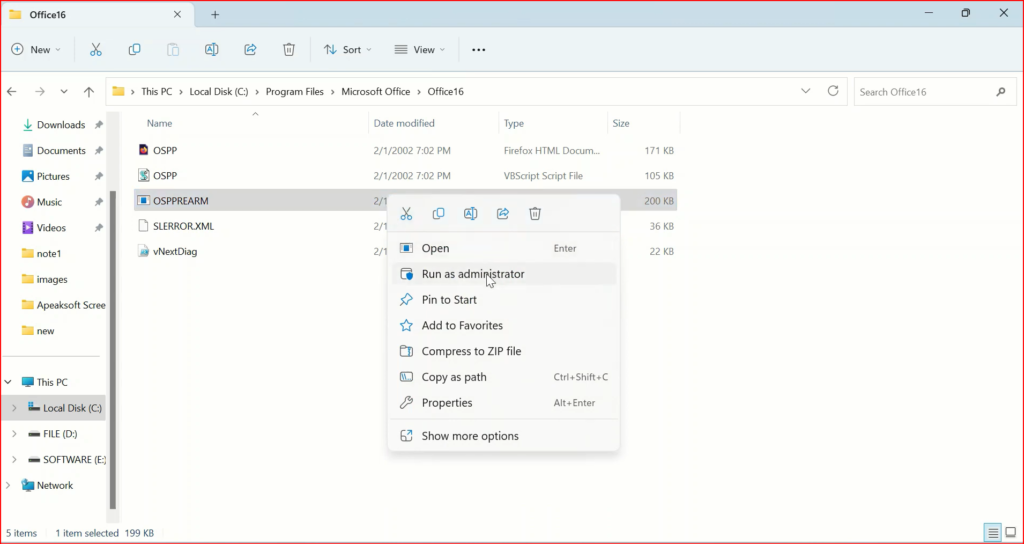
after then “you can’t make this change because the selection is locked” Problem is fixed