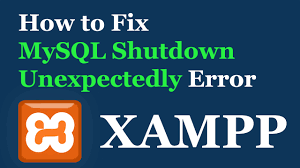
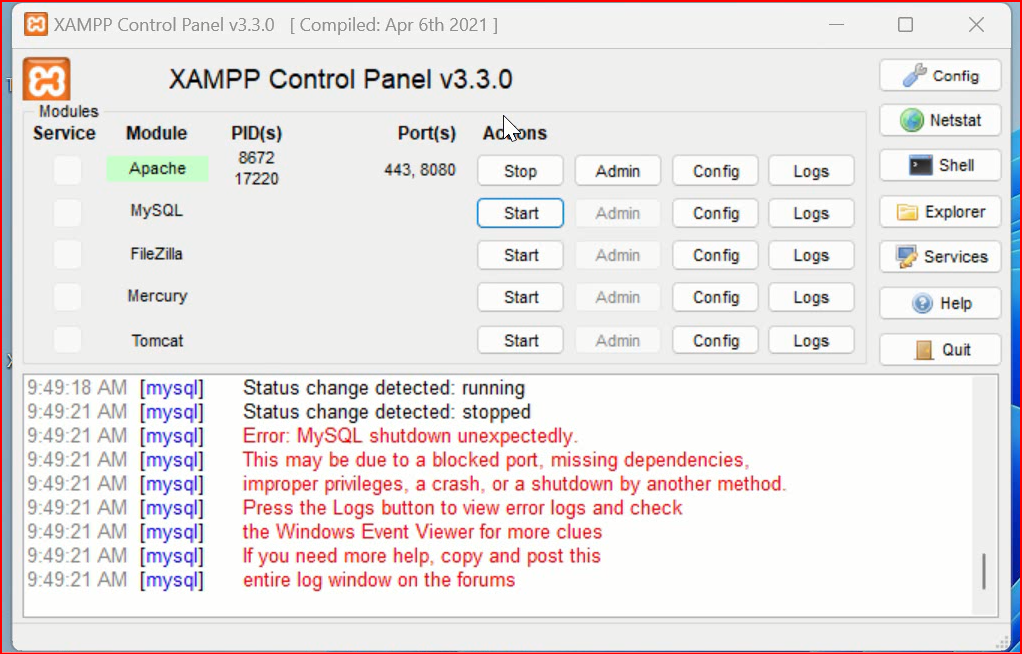
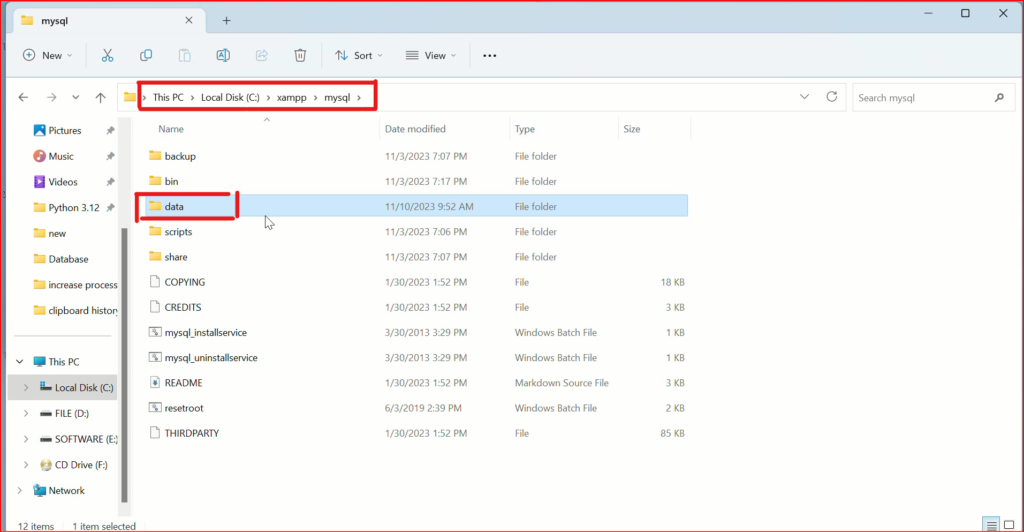
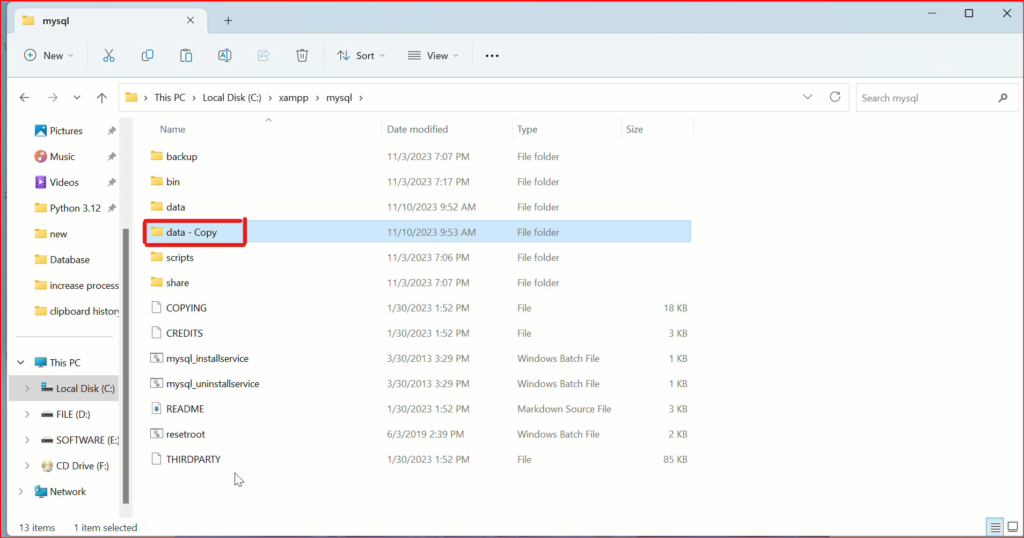
MYSQL server run without error
About the Bank: Addis International Bank S.C. (AdIB) is a growing financial institution founded by…
Toosharp Engineering PLC, a leading company in the Technology and Engineering sector, is pleased to…
About Siinqee Bank Siinqee Bank S.C. is a pioneering financial institution, transformed from Oromia Credit…
About the Bank Wegagen Bank S.C. is one of Ethiopia’s prominent private commercial banks providing…
About the Institution: Hijra Bank is one of the full-fledged interest-free banks in Ethiopia, operating…
About the Company: Hybrid Designs PLC is an Ethiopian software development company founded by entrepreneur…